Tollsmart Truck Toll Calculator
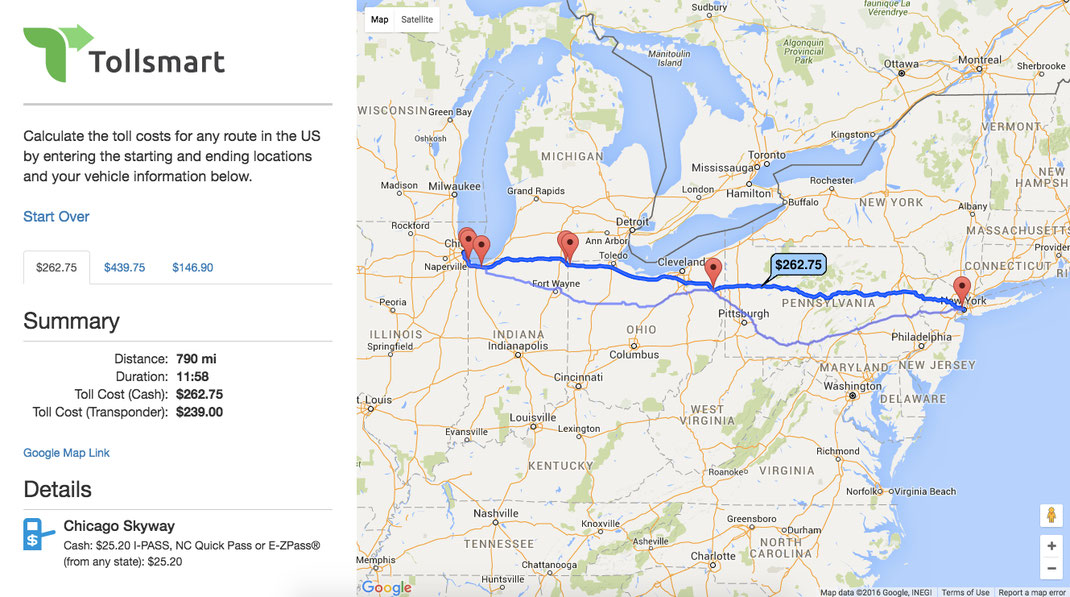
Tolls for trucks can easily cost hundreds of dollars so before bidding on freight shipments or invoicing make sure you factor in the cost of tolls so you don't end up with unprofitable routes. Relied upon by thousands of truckers, the Tollsmart Toll Calculator for Trucks supports all vehicle sizes up to 9-axle trucks, including tractor trailers, buses, recreational vehicles (RVs), limousines and other commercial vehicles as well as cars pulling trailers. The truck toll calculator will calculate toll costs across all tunnels, bridges and toll roads in the US, Canada and Mexico, and factors in the height, weight and axle count of the vehicle to provide the most accurate toll cost estimates.
"We use the web product to view the multiple routes available and what the tolls are for each route. We then determine the route the driver would actually use and are able to get accurate toll costs so we can invoice properly"
Customer quote from a large freight transportation company

Key Features
Covers all toll facilities in North America
The Tollsmart Truck Tolls Calculator covers all tolling facilities in the US, Canada and Mexico and includes tolls for border crossings so you can plot routes from Canada down to Mexico and all places in between and be sure you've factored in toll costs from all countries along your route. Tolls are displayed in local currencies and broken out by country.

Save Money by Finding Cheaper Routes
The Tollsmart Truck Toll Calculator displays up to 2 alternate routes for each origin-destination pair that is entered, so you can find cheaper routes that can lead to substantial savings. The route options are displayed on the map and the toll costs on separate tabs that you can easily toggle between to view the time, distance and cost of each route in order to find your optimal route.
* Please do not rely on the Tollsmart Truck Tolls Calculator for routing as routes are provided by Google Maps and does not factor in if trucks are permitted on the roads or if obstructions like low-bridge underpasses or weight or HAZMAT restrictions exist.
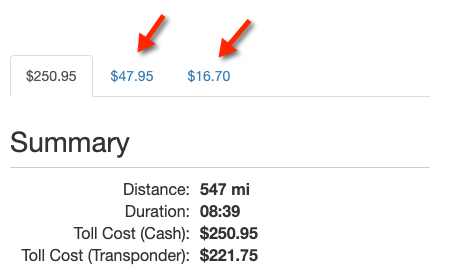
Stores Your Vehicle Information
In order to provide the most accurate toll costs its important to provide detailed information about your vehicle including the axle count, height, weight and length as different tolling facilities use various combinations of these vehicle specifications to apply toll rates. The Tollsmart Truck Toll Calculator stores this information to make it easy to calculate toll costs for multiple routes and for when you return to use the site in future visits.

Add Waypoints for Multi-Leg Shipments
The Tollsmart Truck Toll Calculator allows you to add up to 5 waypoints in your trip so you can plan your route in multiple segments. It also enables you view the route and toll costs as a single route or broken down by each segment so toll costs easily be applied to each segment of the route.
* Please do not rely on the Tollsmart Truck Tolls Calculator for routing as routes are provided by Google Maps and does not factor in if trucks are permitted on the roads or if obstructions like low-bridge underpasses or weight or HAZMAT restrictions exist.

Easily Print Results
The Tollsmart Truck Toll Calculator for Desktop makes it easy to print the a detailed list of all the toll facilities you'll encounter along your route along with the toll rates. The formatting is clean and provides summary which includes the trip time, distance and total toll costs as well as the origin and destination of the route any any waypoints in between.

Powerful Google Maps Interface
The Tollsmart Truck Toll Calculator utilizes the powerful Google Maps interface with large and clean easy-to-read maps and powerful tools like satellite view that provides incredible detailed zoom capabilities and Google's Street View that gives you street level views so you can view first hand tight corners and other street-side obstacles* or encumbrances that may affect your delivery.
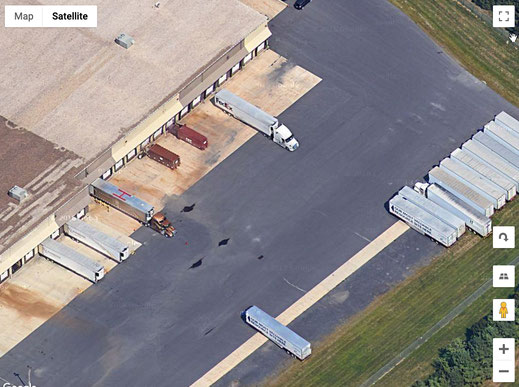
Finding Locations is Super Easy
Another benefit to the Google Maps interface is that there are millions of addresses, locations and venues that can be pulled up with a few quick keystrokes using the powerful autocomplete feature. This can save a tremendous amount of time in entering long addresses or having to look up the address of depots or warehouses, while also preventing misspellings and having to retype addresses.
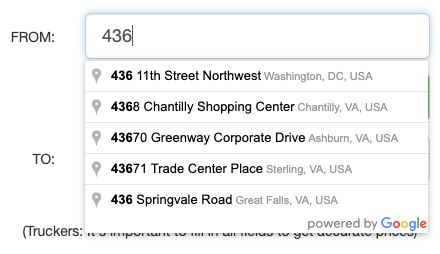
Want to learn more about how truckers are charged for tolls? Check out our Truckers Toll Survival Guide and get smart about truck tolls!
IMPORTANT NOTE FOR TRUCKERS: Please be sure to enter all vehicle specifications in the Tollsmart app in order to get accurate toll calculations. This includes weight as a number of toll facilities including the Pennsylvania Turnpike factor in vehicle weight as part of the toll fee. Also please note that the Tollsmart app does not provide truck-legal routing.
